Here are some techniques for searching our extensive catalog. We offer this to help you find a story that you will like. (Note what you will be looking at is just a picture for the purpose of illustration. You cannot make anything happen by clicking on these pictures.)
First of all there are side columns on many pages where you will see a list of all the main categories. When you see this listing you can click on any category and it will take you there.
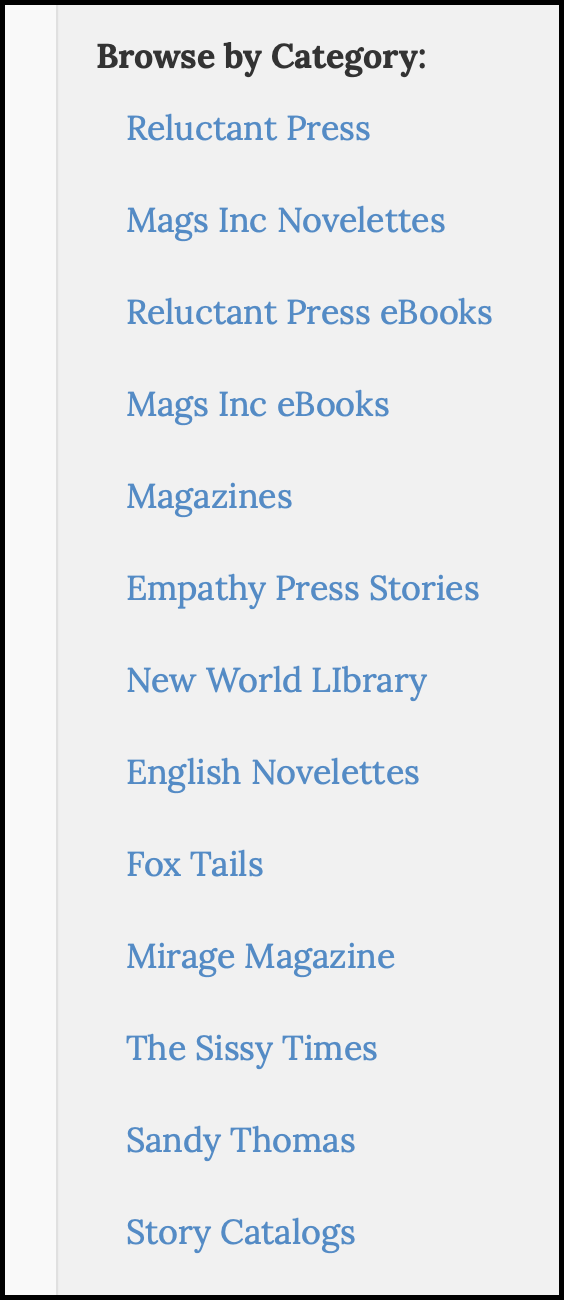
There is also a different kind of category view, that exists on the top of almost every page under the heading Product Categories.
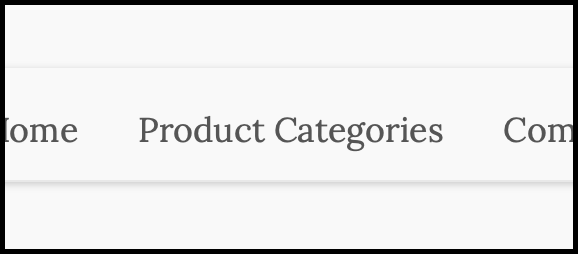
if you roll your cursor or "arrow" over it it will start to expand and you can go to the category of your choice by clicking on that choice. You notice that subcategories also appear and they work the same way.
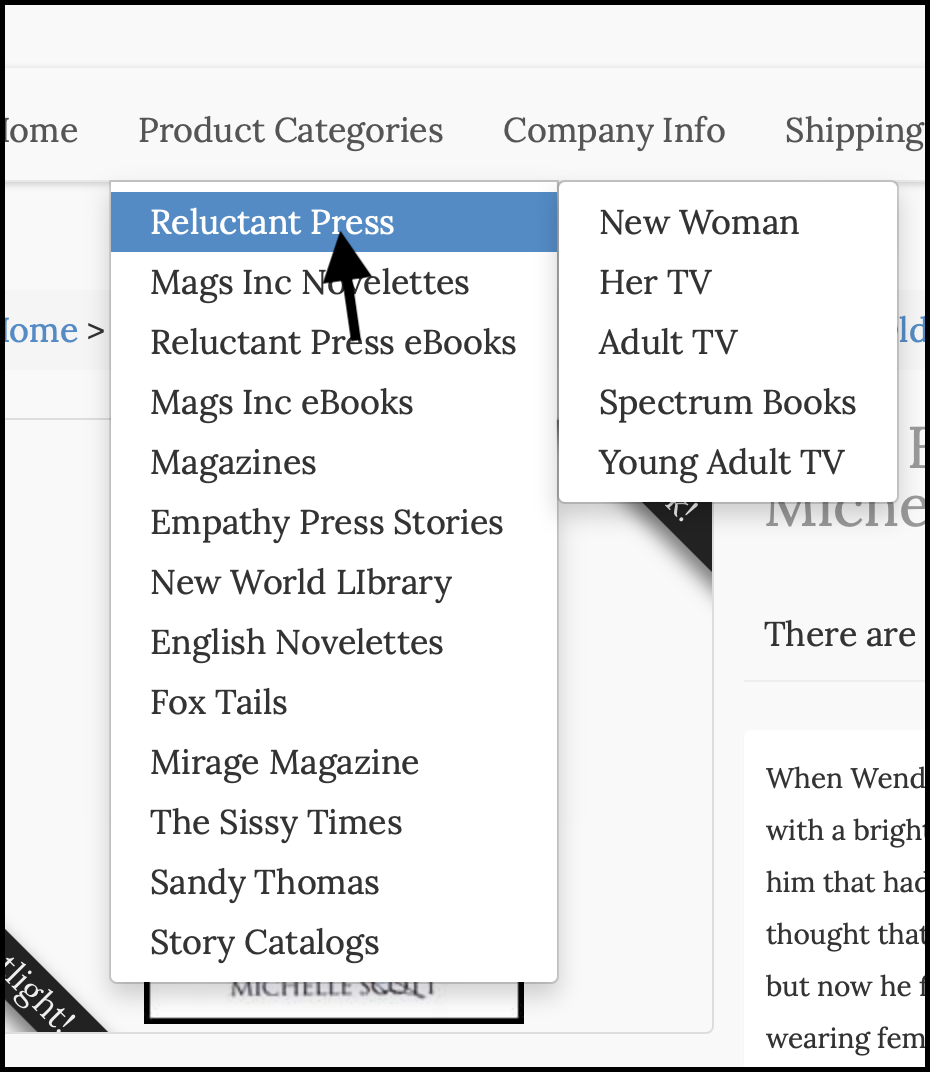
But perhaps the best way to search for a subject are the little magnifying glasses found in the top right hand corners of most pages.
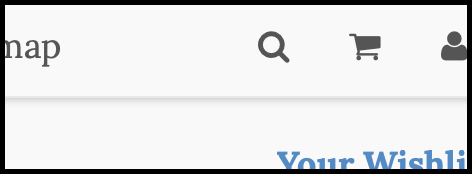
And if you click on that magnifying glass, a small box, called a search field, will be revealed.
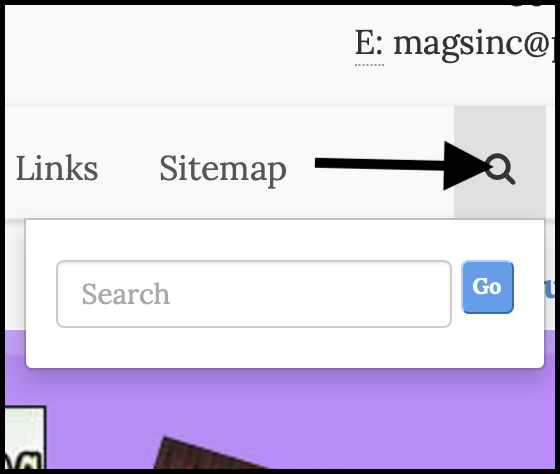
Type anything in the field that you want to look for, like the word "sissy" and it will immediately reveal a list of suggestions.
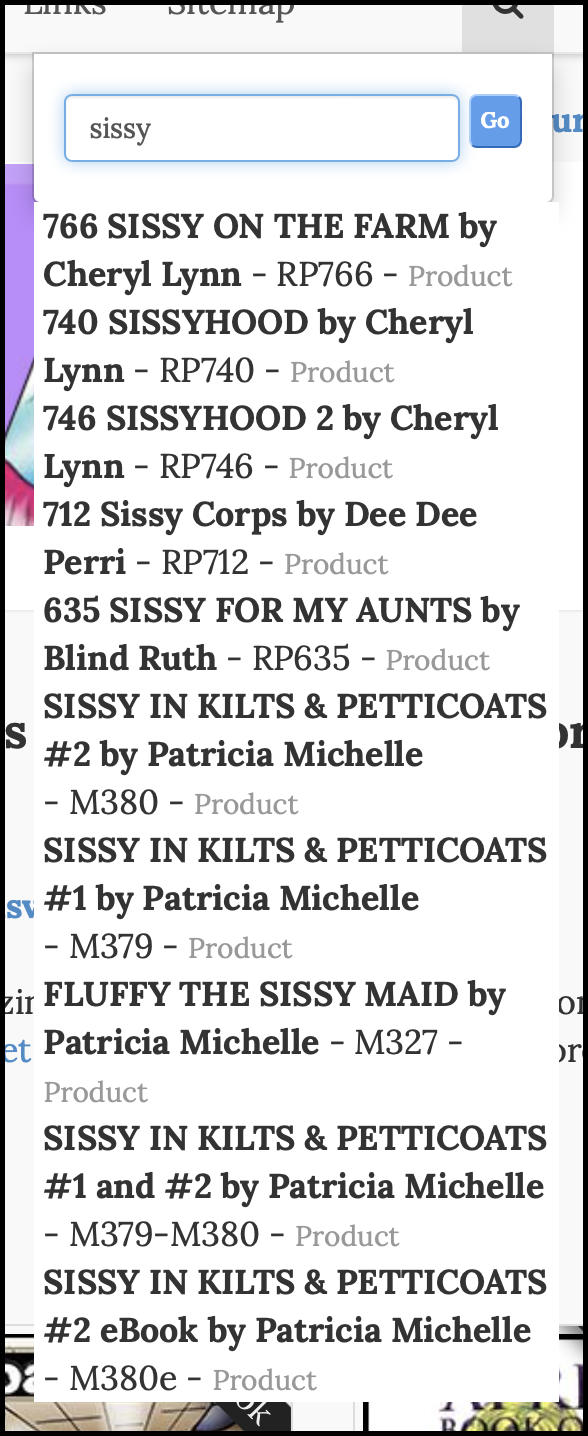
If you click on one of those it will pull that item into the search field.
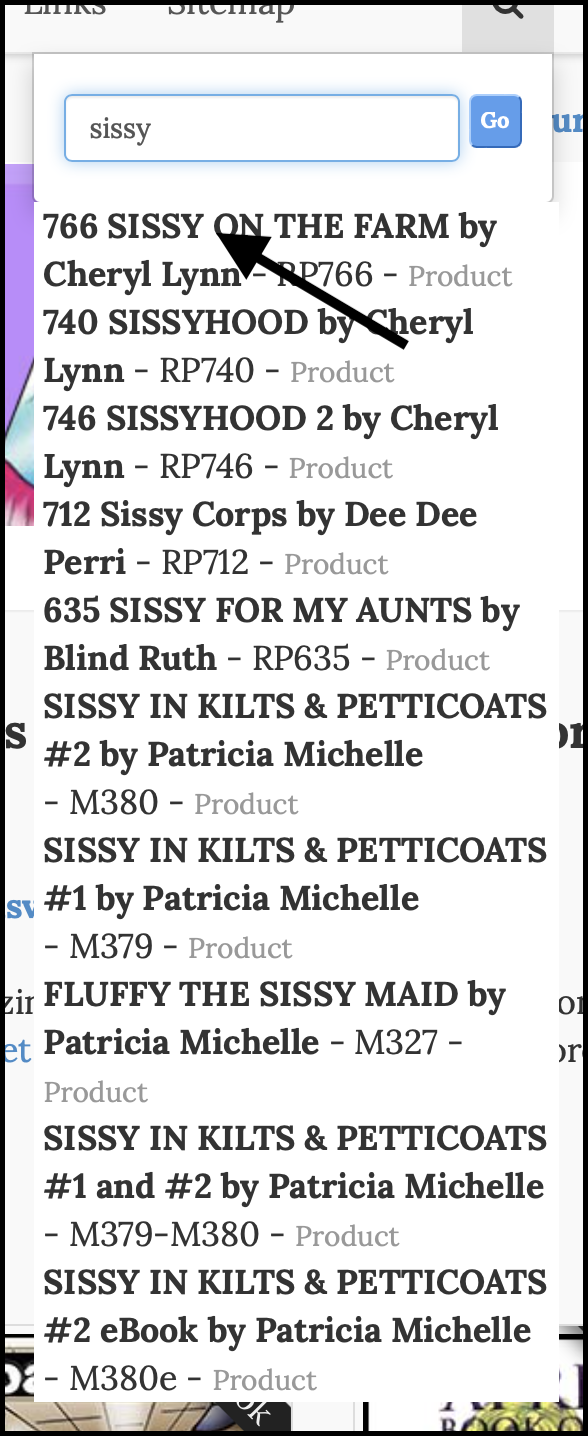
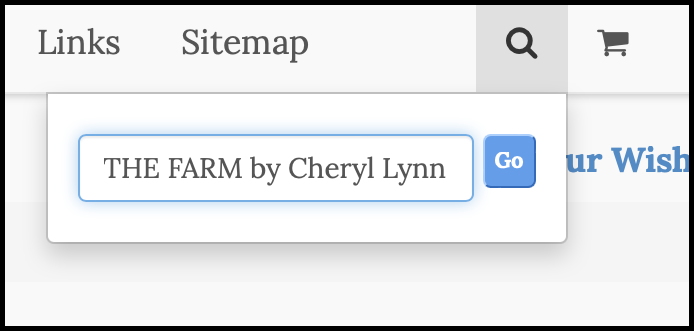
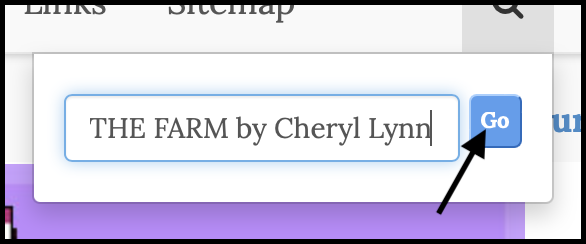
If you then hit the go button it will take you to that product page.
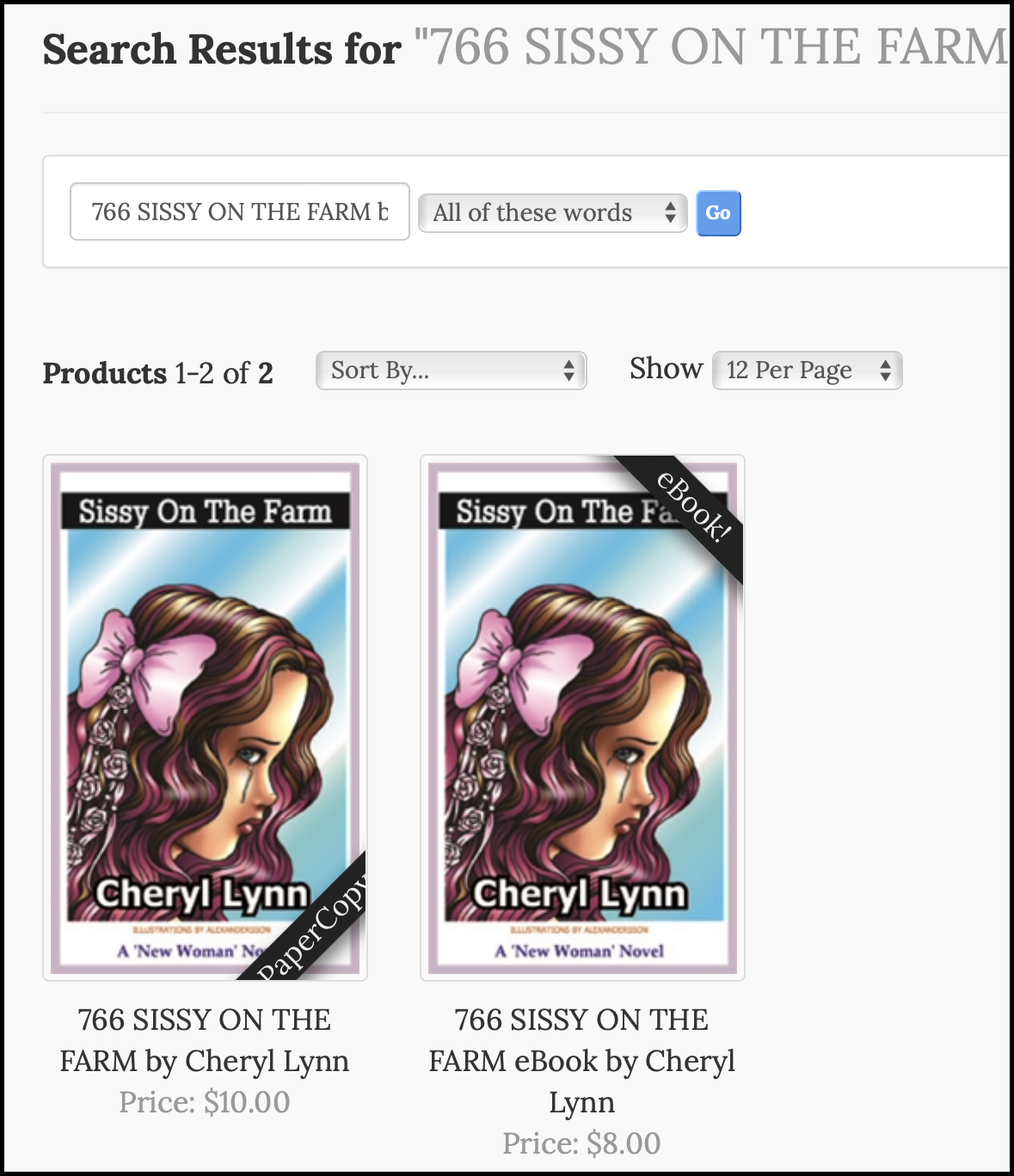
Note that this returns both ebook and paper copy versions of this book so be very careful what you select.
Now if you want to see a much larger selection that is referred to in the word that you typed in just hit that "Go" button without selecting one of the titles listed at first.
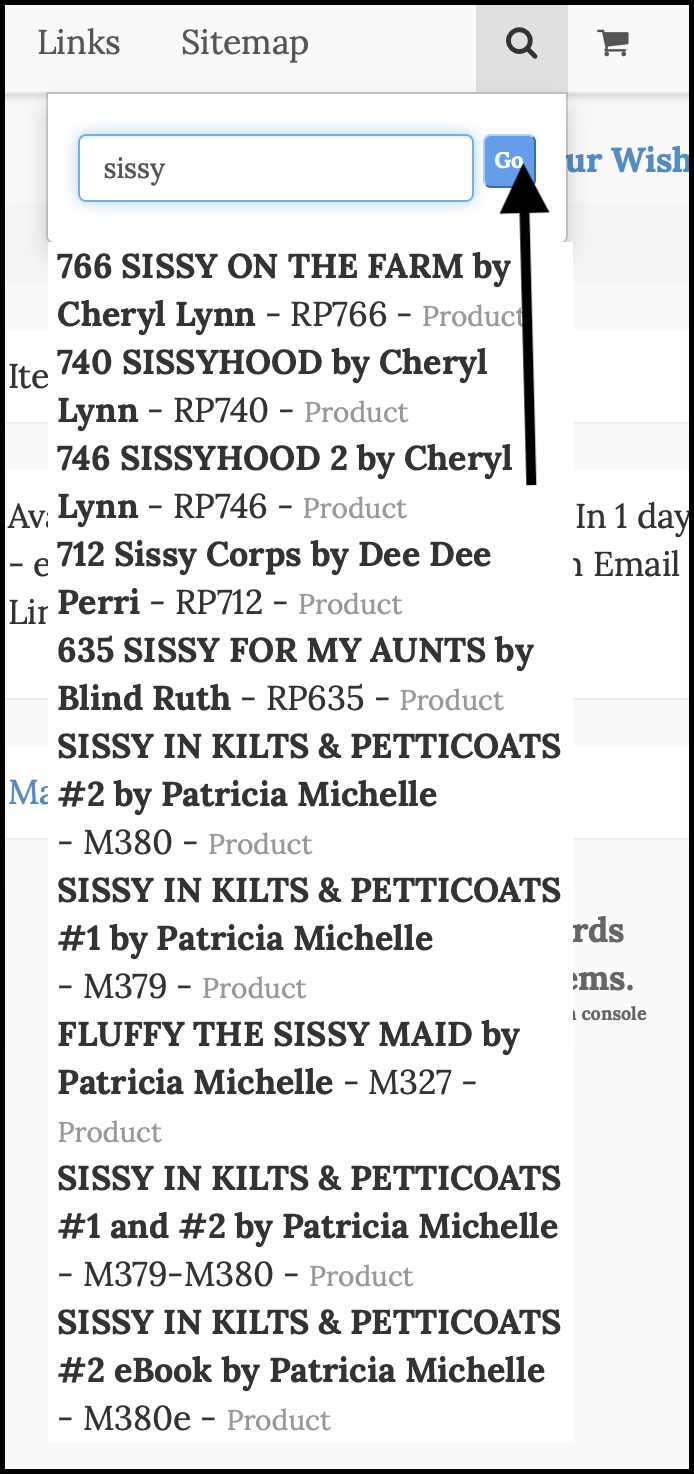
And you might find yourself treated to a huge list of books.
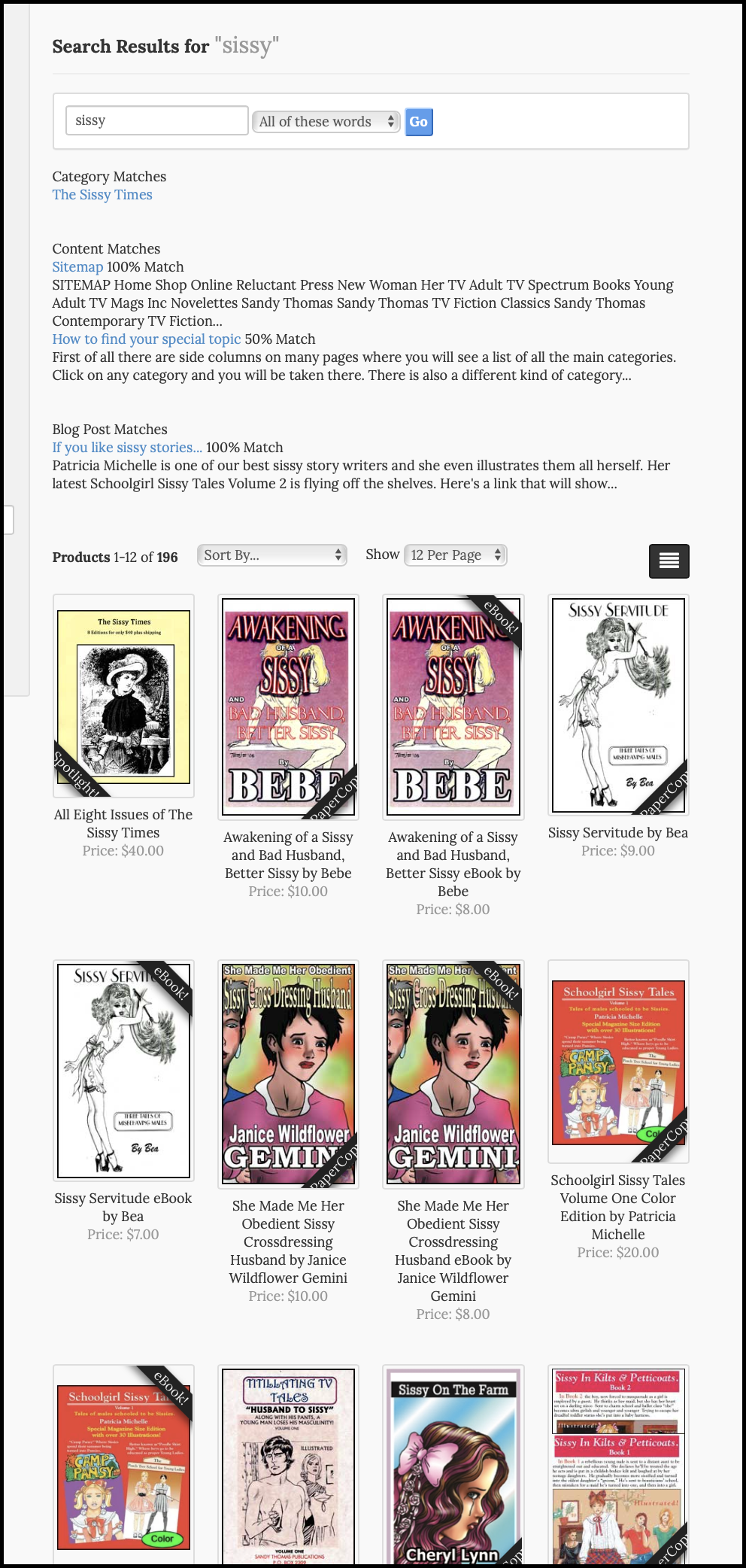
And this is only one of 17 pages in this particular word search! Again be sure that you are clicking on book that is either a paper copy or an eBook as you prefer. They both will show up in these searches.
And at the bottom of any big list of products is a system that allows you to browse through these, in this one case, 17 pages!
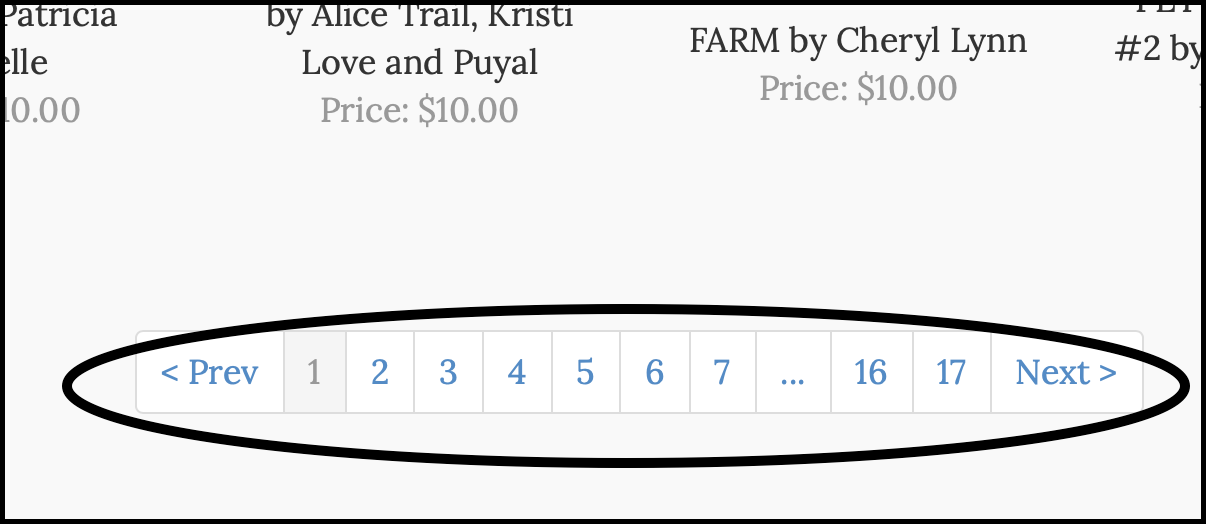
Now go back to the home page and have some fun!